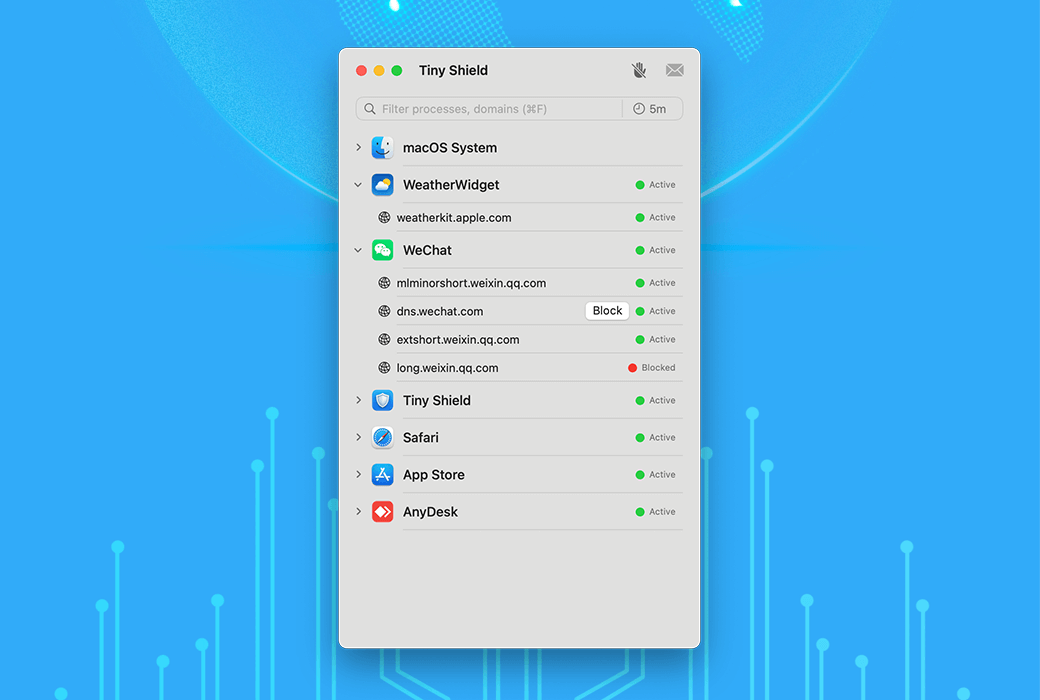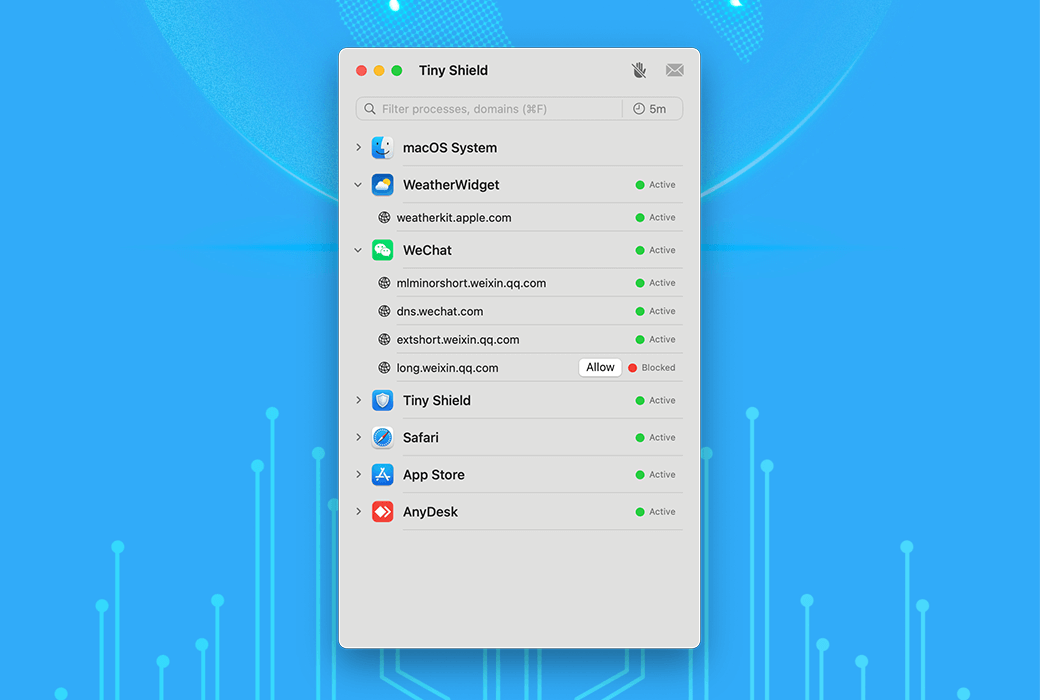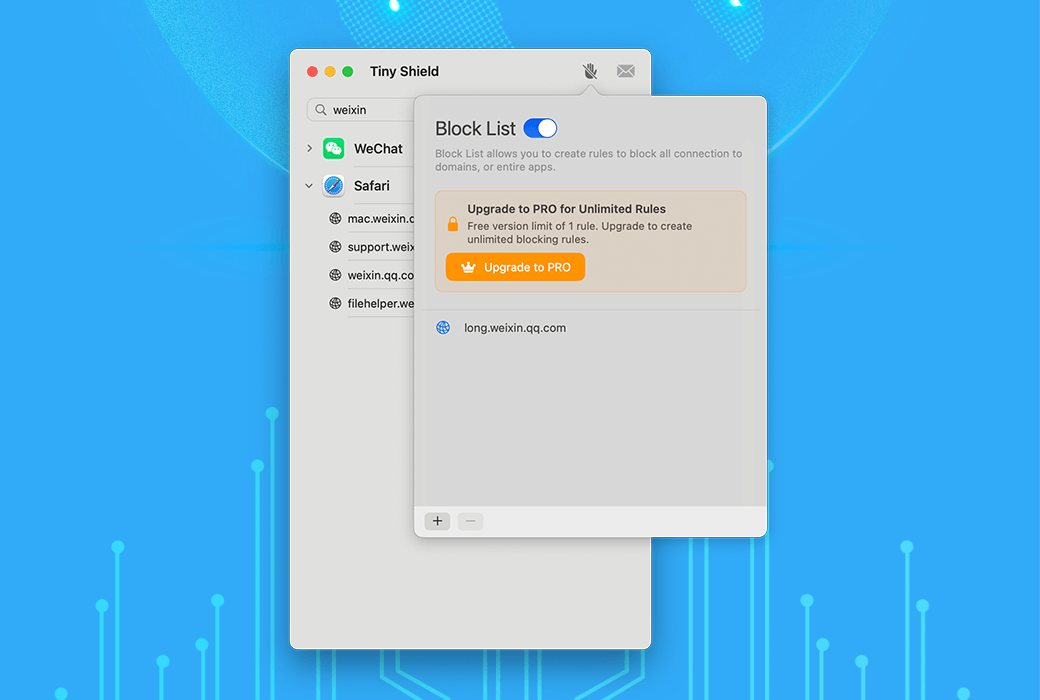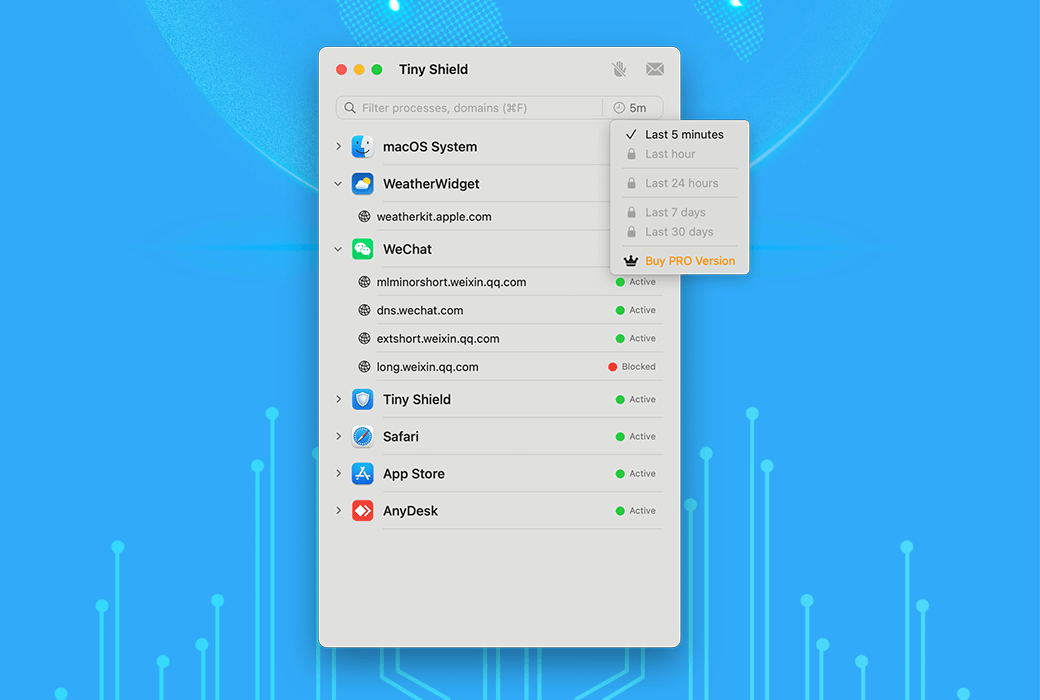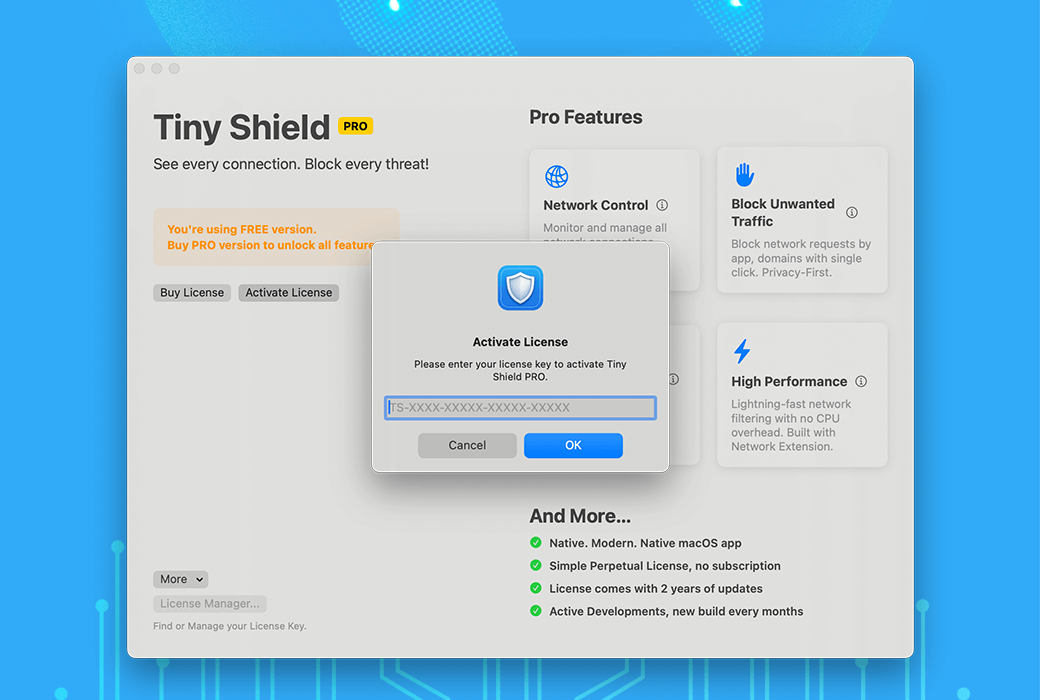You haven't signed in yet, you can have a better experience after signing in
 Tiny Shield Network Connection Monitoring, Management, Protection and Security Software
Tiny Shield Network Connection Monitoring, Management, Protection and Security Software

Activity Rules
1、Activity time:{{ info.groupon.start_at }} ~ {{ info.groupon.end_at }}。
1、Activity time:cease when sold out。
2、Validity period of the Group Buying:{{ info.groupon.expire_days * 24 }} hours。
3、Number of Group Buying:{{ info.groupon.need_count }}x。
Please Pay Attention
1、Teamwork process: Join/initiate a Group Buying and make a successful payment - Within the validity period, the number of team members meets the activity requirements - Group Buying succeeded!
2、If the number of participants cannot be met within the valid period, the group will fail, and the paid amount will be refunded in the original way.
3、The number of people required and the time of the event may vary among different products. Please pay attention to the rules of the event.
View each connection. 🚫 Stop all threats.
Tiny Shield ensures your network security by monitoring all connections and blocking malicious programs before they harm your computer.
Monitor all traffic on Mac
Tiny Shield keeps a close eye on all devices connected to the Mac to ensure that you can view all Internet activities in one place.
Display hostname instead of IP
Human readable domain names, not meaningless IPs
Used in conjunction with DNS Over HTTPS
Tiny Shield can decrypt the host names of Google Chrome and Firefox
- Block unwanted traffic
Block unwanted traffic from certain websites on the Mac or block entire applications from accessing the Internet.
Build with developers at the center
Tiny Shield aims to be the most suitable network monitoring tool for developers, with features that allow you to easily understand and control network traffic.
- Lightweight and extremely fast
Tiny Shield uses system extensions to monitor all traffic from Mac without affecting any performance.
- Display hostname instead of IP
Tiny Shield displays the host name instead of the IP address, so you can easily identify the website. It's much better than just displaying the IP address.
- Display sending/receiving traffic in the chart (upcoming)
Tiny Shield will show you the current and received traffic of your Mac so that you can understand what is happening.
- Simple License
Tiny Shield is a one-time purchase that includes two years of updates. No subscription required, no hidden fees.

Official website:https://tinyshield.proxyman.com/
Download Center:https://tinyshield.apsgo.cn
Backup Download:N/A
Delivery time:24-hour automatic shipping
Operating Platform:macOS
Interface language:Support English interface display.
Update Description:Support 2-year upgrade and update.
Trial before purchase:Free trial is available before purchase.
How to receive goods:After purchase, the activation information will be sent to the email address at the time of placing the order, and the corresponding product activation code can be viewed in the personal center, My Orders.
Number of devices:Can install 1/2 devices, depending on the purchased license..
Replace computer:visitLicense ManagerDelete the old device and reactivate it on the new device.
Activation guidance:To be added.
Special note:To be added.
reference material:https://tinyshield.proxyman.com/support

Any question
{{ app.qa.openQa.Q.title }}